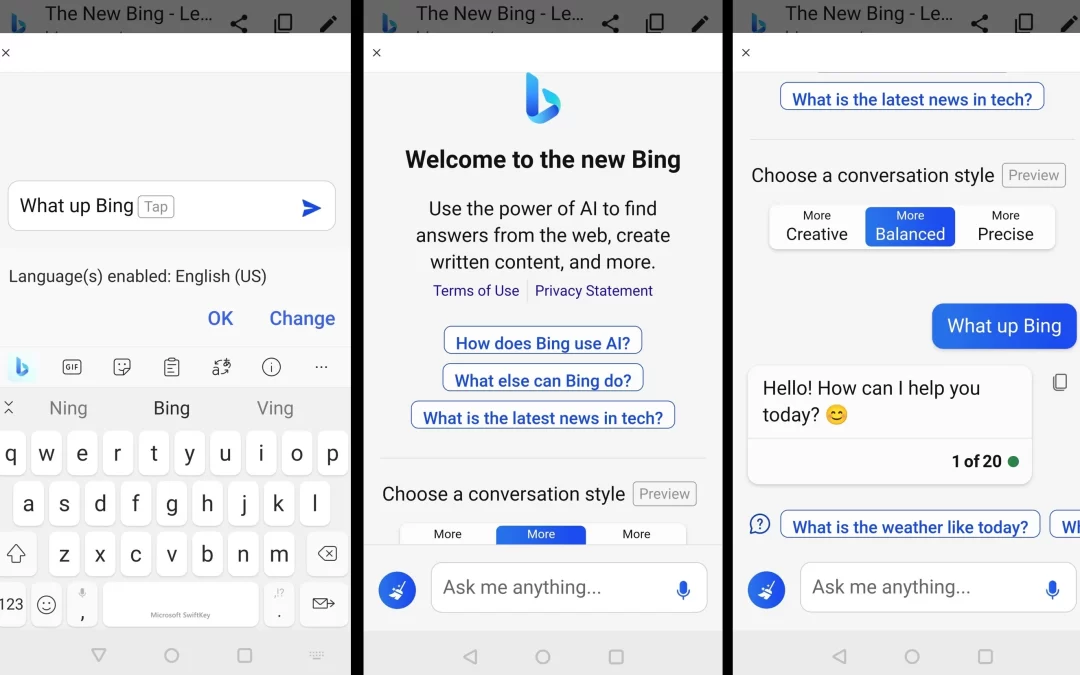Microsoft has announced that its AI-powered Bing Chat is now available on mobile browsers. This means that users can now chat with Bing on their phones and tablets to get answers to their questions, find information, and complete tasks.
Bing Chat is a powerful tool that can be used for a variety of purposes. For example, users can use it to:
- Get answers to their questions: Bing Chat can access and process information from the web, so users can ask it questions about anything they want. For example, they could ask Bing Chat for the definition of a word, the weather forecast, or the latest news.
- Find information: Bing Chat can also be used to find information on the web. For example, users could ask it to search for a specific product, restaurant, or location.
- Complete tasks: Bing Chat can also be used to complete tasks, such as booking a flight, setting a reminder, or making a purchase.
Bing Chat is powered by Microsoft’s AI technology, so it is able to understand natural language and provide relevant and helpful answers. It is also able to learn from the user’s interactions, so it can get better at providing answers over time.
The availability of Bing Chat on mobile browsers makes it even more accessible to users. Now, users can chat with Bing wherever they are, on their phone or tablet. This makes it a convenient and powerful tool for getting information and completing tasks on the go.
Features of Bing Chat
Bing Chat has a number of features that make it a powerful and versatile tool. These features include:
- Natural language understanding: Bing Chat can understand natural language, so users can ask it questions in a conversational way.
- Relevant and helpful answers: Bing Chat is able to provide relevant and helpful answers to users’ questions. It does this by accessing and processing information from the web.
- Learning: Bing Chat is able to learn from the user’s interactions, so it can get better at providing answers over time.
- Convenient: Bing Chat is available on mobile browsers, so users can chat with Bing wherever they are.
How to Use Bing Chat
To use Bing Chat, users simply need to open a web browser on their phone or tablet and go to the Bing Chat website. Once they are on the website, they can start chatting with Bing by typing in their question or query. Bing Chat will then respond with an answer or a list of relevant results.
Users can also use Bing Chat to complete tasks. For example, they could ask Bing Chat to book a flight, set a reminder, or make a purchase. Bing Chat will then guide the user through the process of completing the task.
Benefits of Using Bing Chat
There are a number of benefits to using Bing Chat. These benefits include:
- Convenience: Bing Chat is available on mobile browsers, so users can chat with Bing wherever they are.
- Powerful: Bing Chat is powered by Microsoft’s AI technology, so it is able to understand natural language and provide relevant and helpful answers.
- Personalized: Bing Chat can learn from the user’s interactions, so it can get better at providing answers over time.
- Free: Bing Chat is a free service, so users can use it without having to pay anything.
Conclusion
Bing Chat is a powerful and versatile tool that can be used for a variety of purposes. It is available on mobile browsers, so users can chat with Bing wherever they are. Bing Chat is powered by Microsoft’s AI technology, so it is able to understand natural language and provide relevant and helpful answers. Bing Chat is also able to learn from the user’s interactions, so it can get better at providing answers over time. Bing Chat is a free service, so users can use it without having to pay anything.
If you are looking for a powerful and versatile tool to help you get information and complete tasks, then Bing Chat is a great option.
The article has been generated with the Blogger tool developed by InstaDataHelp Analytics Services.
Please generate more such articles using Blogger. It is easy to use Article/Blog generation tool based on Artificial Intelligence and can write 800 words plag-free high-quality optimized articles.
Please see the Advertisement about our other AI tool Research Writer promotional video.
Please visit InstaDataHelp’s new initiative InstaDataHelp AI News – A News Portal for New Fronteirs in Artificial Intelligence.
Please visit the news website InstaDataHelp Instant News Services.